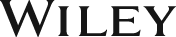Using Your Account
Using Your Account
Setting Up an Account
Lost Your Password?
Changing Your Name, E-mail Address, or Other Account Information
Tracking a Recent Order
Viewing Your Order History
Setting Up an Account
You are invited to establish a personal account during the shopping process of an online order. Simply select a password for your account and you’re ready to go. My Account, which is accessible from a link at the top right-hand corner of most pages, allows you to take advantage of features associated with your account, like changing your account information, tracking recent orders, and order history.
Rest assured that your account information is secure, as is any information transmitted when you use your credit card to shop at wiley.com. For more information, please read our Safe-Shopping Guarantee on the Ordering page of this Help section.
Lost Your Password?
If you've lost or forgotten the password for your Wiley account, fill out our Password Retrieval form, accessible from any page where you’re asked for your password. We'll immediately e-mail a new password to the e-mail address we have on record for your account.
Changing Your Name, E-mail Address, or Other Account Information
If you have set up an account with wiley.com, you can update your personal information by visiting the Account Information page in My Account. A link to My Account is located at the top of most pages of the site.
Tracking a Recent Order
If you have set up an account with wiley.com, the Track Recent Orders page in My Account will contain shipping and tracking information on orders placed within the prior 30 days. A link to My Account is located at the top of most pages of the site.
Viewing Your Order History
If you're a registered user, you can visit the Order History page in My Account, accessible from the top of most pages. Your Order History contains detailed summaries of all the orders you have placed with Wiley since establishing the account.